


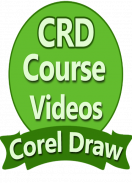


CorelDRAW Learning Videos - Coral Draw Full Course

Descrizione di CorelDRAW Learning Videos - Coral Draw Full Course
CorelDraw is a graphics editor having Simple and Easy Features and Functionality, you can learn Coraldraw within Few days, 15 Days or within 1 or 2 Weeks and one month is enough time for Coreldraw Learning Practice.
Coral Draw Learning Videos with Coraldraw Full Course App having collection of Video Tutorials for CorelDraw Tricks Tips and Techniques. There are some Advantages and Disadvantages for Coreldraw, but it’s one of the very Useful Mobile Application and CorelDraw for Pc also available. Corel Draw X7 Apps for Android are available in market.
Learn how to create Logos, Brochures Flyers Posters and Website Layouts, Wallpapers or Business Cards 2D and 3D CorelDraw Effects, Coreldraw Newspaper Template and more with Corel Draw. Also, learn how to create amazing characters, vectors and illustrations.
These free tutorials include step by step instructions, screenshots and source files for Corel Draw. Step by Step Learning Tutorial of Coreldraw Graphics Suite 2018 Guide and Coreldraw Remove Background tools here.
Coreldraw Old and New Versions Are Coreldraw 1 Coreldraw 3 and 4 and Latest are Coreldraw X3 X4 and X5 X8, Coreldraw 2018 and CorelDRAW 2019. Here, you can find All Coreldraw Old as well as Updated Version Learning Tutorials with Videos.
CorelDRAW Full Course Learn in Hindi Marathi and Corel Draw Advanced Tutorials Learning in Tamil and Telugu, CoralDraw Syllabus Learning in Kannada and Malayalam or Coral Draw Basics Training Guide in Bengali Urdu and Oriya Language, CorelDraw Learning Lessons in Gujarati Odia etc.
You will find Coreldraw Banner Design Tutorials, Coreldraw Banner Design Templates and Coreldraw Brochure Coraldraw Background Coreldraw Blend Tool or Coreldraw Calendar Template 2018, Coreldraw Design Collection Corel draw Effects Tutorials Corel Draw Tools Notes and Coral Draw Text Effects Creator.
Coral Draw Learning Videos, Coreldraw App for Beginners and Pub Tutorial Corel Draw 2017, Coreldraw Duplicate Page Shortcut Guidelines and Coreldraw Design Sample Videos are available in this App.
How To Use Coreldraw Tools Online and Offline Guide and Coreldraw Interview Questions And Answers For Freshers, Coreldraw Keyboard Shortcuts Coreldraw Logo Tutorial, Coreldraw Master Page Coreldraw New Top recent and Best Pattern Tips everything you will find here.
Coreldraw Projects are easy and not more expensive. Lots of people are working on Corel Draw Graphics Editor, Coreldraw Recent Version and Earn Online money at your home.
You can find online eBooks for Coreldraw, Coreldraw User Manual Tutor for Corel Draw Guide also available as offline and online, Corel Draw Symbols Library Download.
In this App you can find 10 Learning Video Tips for Better CorelDraw Productivity and Guidelines. Create Complex Shapes with polygon tools Custom Pallets and Brushes.
You will find a wide variety of topics shared by talented CorelDRAW Masters and Corel product experts.
Corel Photo paint is Raw Photo editing part of Coral Draw helps you to edit and improve your Photographs and design your project using special effects and image manipulation.
CorelDraw Editor having Tools are 2-Point Line tool and the Bézier tool, the Freehand tool Pen tool the B-Spline tool or the Polyline tool, the 3-Point Curve tool and the Smart Drawing tool. And Types of nodes are Cusp nodes Smooth Nodes and Symmetrical nodes Line nodes and many more.
Here, you can find CorelDraw learning Tutorial Videos with Subtitle also in all languages. CorelCAD is one of the 2D Drafting and 3D Editing Software, which supports .dwg file format. And very helpful for Engineering and other field College Students. Corelcad is supportable for Mobile as well as Pc.
CorelDraw è un editor di grafica con caratteristiche semplici e facile e funzionalità, si può imparare coraldraw entro pochi giorni, 15 giorni o entro 1 o 2 settimane e un mese è un tempo sufficiente per CorelDRAW Learning Practice.
Coral Draw Learning Video con coraldraw completa App Corso avendo collezione di video tutorial per CorelDRAW Tricks Suggerimenti e tecniche. Ci sono alcuni vantaggi e svantaggi per CorelDRAW, ma è uno dei molto utile applicazione mobile e CorelDraw per Pc a disposizione anche. Corel Draw Applicazioni X7 per Android sono disponibili nel mercato.
Imparare a creare loghi, brochure Volantini Manifesti e del sito web layout, sfondi o biglietti da visita 2D e 3D effetti CorelDraw, CorelDraw Giornali Modello e di più con Corel Draw. Inoltre, imparare a creare personaggi incredibili, vettori e illustrazioni.
Questi tutorial gratuiti includono istruzioni passo passo, screenshot e file di origine per Corel Draw. Step by Step Learning Tutorial di CorelDRAW Graphics Suite 2018 Guida CorelDRAW rimuovere gli strumenti Sfondo qui.
Coreldraw Vecchio e nuove versioni sono Coreldraw 1 Coreldraw 3 e 4 e più recenti sono Coreldraw X3 X4 e X5 X8, CorelDraw 2018 e CorelDRAW 2019. Qui, potete trovare tutti CorelDRAW Vecchio così come versione aggiornata di apprendimento Esercitazioni con Video.
CorelDRAW Corso Full imparare in Hindi Marathi e Corel Draw avanzata Tutorial Learning in tamil e telugu, coraldraw Programma di apprendimento in Kannada e malayalam o Coral Draw Guida di base di formazione in bengali e Urdu Lingua Oriya, CorelDraw apprendimento Lezioni di Gujarati Odia etc.
Troverete CorelDRAW banner design Tutorial, CorelDraw Banner per Design CorelDRAW Brochure coraldraw Sfondo Coreldraw strumento sfumatura o CorelDRAW Calendar Template 2018, CorelDRAW Design Collection Corel Draw Effetti Tutorial Corel Draw Strumenti Notes e Coral Draw Effetti di testo Creatore.
Coral Draw Learning Video, CorelDraw App per principianti e Bar Tutorial Corel Draw 2017, CorelDraw Duplica pagina Linee Guida di scelta rapida CorelDRAW campione di progettazione video sono disponibili in questa applicazione.
Come utilizzare CorelDRAW Strumenti online e offline Guida e CorelDraw intervista domande e risposte per matricole, CorelDraw Scorciatoie da tastiera Coreldraw Logo Tutorial, CorelDraw pagina master Coreldraw Nuova migliori consigli recente e migliore modello tutto quello che troverete qui.
CorelDraw Progetti sono facili e non più costoso. Un sacco di persone stanno lavorando su Corel Draw Graphics Editor, CorelDraw versione recente e guadagnare soldi online a casa vostra.
Si possono trovare libri elettronici on-line per CorelDRAW, CorelDraw utente Tutor Manuale per Corel Draw Guida disponibile anche come offline e online, simboli Corel Draw Library Scarica.
In questa applicazione si possono trovare 10 Learning Suggerimenti video per una migliore produttività CorelDraw e linee guida. Creare forme complesse con strumenti poligonali pallet personalizzati e pennelli.
Troverete una vasta gamma di argomenti condivisi da talentuosi maestri di CorelDRAW ed esperti di prodotto Corel.
Corel Photo Paint è Raw Photo editing parte di Coral Draw vi aiuta a modificare e migliorare le vostre fotografie e progettare il vostro progetto utilizzando gli effetti speciali e la manipolazione delle immagini.
CorelDraw Editor con Strumenti sono 2-Point strumento Linea e lo strumento Bézier, lo strumento Penna strumento Mano libera lo strumento B-Spline o lo strumento Polilinea, lo strumento 3-Point Curva e lo strumento Disegno assistito. E tipi di nodi sono cuspide nodi nodi lisce e nodi simmetrici nodi di linea e molti altri.
Qui, è possibile trovare CorelDraw apprendimento Indice video con sottotitoli anche in tutte le lingue. CorelCAD è una delle più disegno 2D e 3D software di editing, che supporta il formato di file .dwg. E molto utile per l'ingegneria e l'altro campo gli studenti universitari. CorelCAD è supportabile for Mobile e Pc.
























